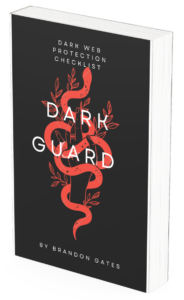We all know the drill: “password1” is not a strong password. Neither is “1234” or “qwerty”. And yet, we’ve all been guilty of using something similarly weak at one point or another. But when it comes to securing your point of sale (POS) terminals, weak passwords are like leaving the door to your store-wide open – it’s just asking for trouble.
I help retail businesses in the greater DC area that are challenged with unreliable business systems to improve their reliability and security to ensure their businesses hum!
Want to discuss your situation? No obligation! [email protected]
So, let’s get serious about passwords. First and foremost, use a mix of letters, numbers, and special characters. And make sure it’s at least 12 characters long. This might seem like a no-brainer, but you’d be surprised how many people still use “password123” (or worse).
Next, use a different password for all your POS terminals. I know it’s tempting to use the same password everywhere to make it easier to remember, but if a hacker gets their hands on one of your passwords, they’ll have access to all your terminals. Instead, use unique passwords for each POS terminal.
Also, avoid using easily guessable information like your name, birth date, or store name. A hacker can easily find this information on social media or your website.
Finally, remember to change your passwords regularly. It’s like changing your locks at set intervals – it’s something you should do without fail.
In summary, use a mix of letters, numbers, and special characters, make sure your password is at least 12 characters long, use unique passwords for each POS terminal, avoid easily guessable information, use a password manager, and change your passwords regularly. Yes, creating and remembering strong passwords can be a bit of a hassle, but it’s a small price to pay for keeping your POS terminals secure.
I help retail businesses in the greater DC area that are challenged with unreliable business systems to improve their reliability and security to ensure their businesses hum!
Want to discuss your situation? No obligation! [email protected]